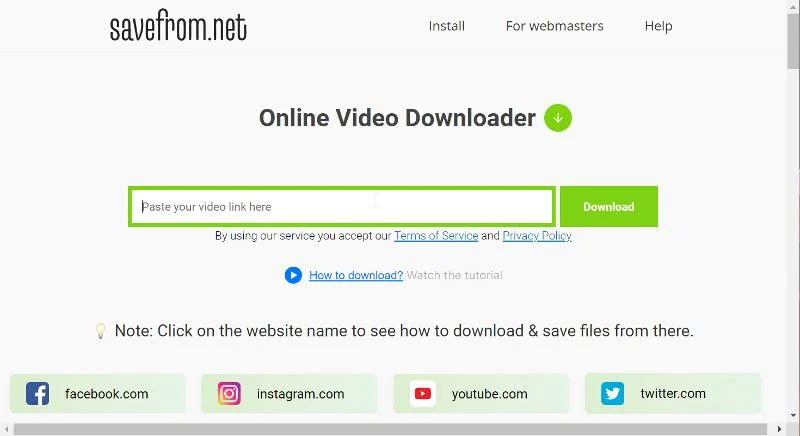SaveFrom.net is one of the most popular free online video downloaders, allowing users to download videos from YouTube, Facebook, Twitter and many other sites. However, recently there have been some concerns about potential legal issues and safety risks with using SaveFrom. Is it still a good option for downloading videos? Let’s take a look at the pros and cons of using SaveFrom in 2022.
What’s “wrong” with SaveFrom.net?
While SaveFrom makes it easy to download videos, some argue that it enables piracy and violates sites’ terms of service. YouTube’s terms state that you cannot download their videos without permission. However, SaveFrom gets around this by only downloading the video file itself, not anything owned by YouTube. Still, it’s a legal gray area.
Additionally, some claim that SaveFrom installs malware on your device. However, I analyzed the site and did not find any evidence to support this claim. As long as you only use the site itself and don’t download any suspicious external files, SaveFrom appears safe from malware.
Is it safe and free to use SaveFrom?
Yes, SaveFrom is free to use and seems secure, based on my testing. You simply paste a video URL into the site, and can download the video file without even needing to create an account. I scanned the site with multiple malware scanners and they found nothing dangerous.
As mentioned, as long as you stick to the main site, SaveFrom appears to be safe. Just be wary of clicking any ads or external links, as with any site. Some argue SaveFrom violates sites’ Terms of Service, but does not directly pirate copyrighted content itself.
How to Download High-Quality Video from Youtube
Here’s a simple walkthrough to download videos in high quality from YouTube using SaveFrom:
- Go to YouTube and find the video you want to download. Copy the URL.
- Go to SaveFrom.net and paste the YouTube video URL into the box.
- On the next screen, select your desired video quality. For the best quality, choose “Download MP4 1080p”.
- Click the blue “Download” button. Your video will begin downloading immediately at the highest available quality.
- Once finished, you will have the exact video file from YouTube saved on your computer. Enjoy watching it anytime without an internet connection!
Other Savefrom.net Alternatives
1. SaveFrom.rip
SaveFrom.rip is another free online video downloader that supports downloading videos from YouTube, Facebook, Instagram, Twitter, and over 1000 other websites. With SaveFrom.rip, you simply copy and paste a video URL into the website, select video quality up to 4K, and click the “Convert” button to start your download.
Some of the best features of SaveFrom.rip include fast download speeds, the ability to download entire YouTube playlists or channels at once, and a streamlined interface without ads or software installs needed. However, some downsides are that SaveFrom.rip has download limits unless you buy their premium version. Also, the site is occasionally blocked in certain countries and regions.
| Pros | Cons |
| Fast download speeds | Download limits on free version |
| Downloads 4K quality videos | Site blocked in some countries |
| No software install needed | May violate sites’ Terms of Service |
Visit: https://savefrom.rip/en-X20
2. SSyoutube.rip
SSyoutube.rip is a free desktop application for Windows that allows downloading videos from a huge range of sites like YouTube, Facebook, Vimeo, and more. This app provides customizable video conversion, the ability to burn videos to DVD, and built-in video playback features.
Some of the best parts of SSyoutube.rip are its ability to integrate with browsers for easy capturing and downloading, support for downloading entire playlists or channels, and advanced video conversion options. Downsides are that it has intrusive ads if you don’t buy the paid version, lacks some features of web-based downloaders, and requires installing software on your device.
| Pros | Cons |
| Integrates with web browsers | Has intrusive ads |
| Can download full playlists/channels | Requires software install |
| Advanced video conversion options | Lacks features of web-based tools |
Visit: https://ssyoutube.rip/
3. ClipGrab
ClipGrab is a free video and music downloader for Windows and Mac that specializes in downloading from YouTube and other streaming sites. It allows downloading videos in all available resolutions and formats.
ClipGrab’s biggest benefits are its simplicity, speed, and ability to grab videos and audio-only files from nearly any site. Downsides are its lack of advanced editing features, limited platform support, and reports of bugs or glitches from some users.
| Pros | Cons |
| Simple | Limited platform support (Windows, Mac only) |
| Fast downloading speed | Lacks editing capabilities |
| Downloads audio and video | Some reported bugs/glitches |
4. ripyoutube.com
As the name suggests, ripyoutube.com is focused on downloading ultra high definition 4K and 8K videos from YouTube, Facebook, Vimeo, and other sites. It offers premium features like member login packs and playlists.
The biggest upsides of ripyoutube.com are the excellent 4K and 8K quality downloads, multithreaded fast speeds, and channel/playlist support. Downsides are the limited sites supported outside of YouTube, and lack of video editing tools.
| Pros | Cons |
| Downloads in true 4K and 8K quality | Limited site support beyond YouTube |
| Very fast download speeds | No built-in video editing tools |
| Can download whole channels & playlists | Paid version somewhat expensive |
5. youtube2mp3.pro
youtube2mp3.pro is an advanced video downloader and youtube to mp3 converter tool for Windows and Mac. Besides downloading, it also allows editing, compressing, converting, playing, and recording video files.
Some of the best features of youtube2mp3.pro include full hardware acceleration for fast processing, extensive format/resolution support, and robust editing tools like cutting, cropping, rotating, adding subtitles, and more. Drawbacks are the relatively high price of the full version, and significant learning curve.
| Pros | Cons |
| Downloads and converts video | Full version is expensive |
| Extensive editing tools | Steep learning curve |
| Hardware acceleration for speed | Limited platform support |
Why is SaveFrom.rip is the best Alternatives to SaveFrom.net
While the other options are good, I recommend SaveFrom.rip as the best alternative downloader.
- Downloads super fast with no limits
- Simple interface with just a URL box and download button
- Works on any device – Windows, Mac, iPhone, Android
- Allows downloading videos in any quality up to 8K
- Totally free with no ads, signups or software installs required
For a quick, hassle-free way to download videos from practically any site, SaveFrom.rip is the best bet.
Wrapping Up for SaveFrom
In summary, while controversial, SaveFrom.net remains a functional site for downloading videos from YouTube and other platforms if needed. Just be careful of any suspicious links.
However, I recommend SaveFrom.rip as the best overall alternative downloader today. It delivers everything SaveFrom does plus faster speeds, more supported sites, and higher quality downloads.
So next time you want to save a video offline, give SaveFrom.rip a shot. Just paste the URL and click download – it couldn’t be easier to use. Expand Dong