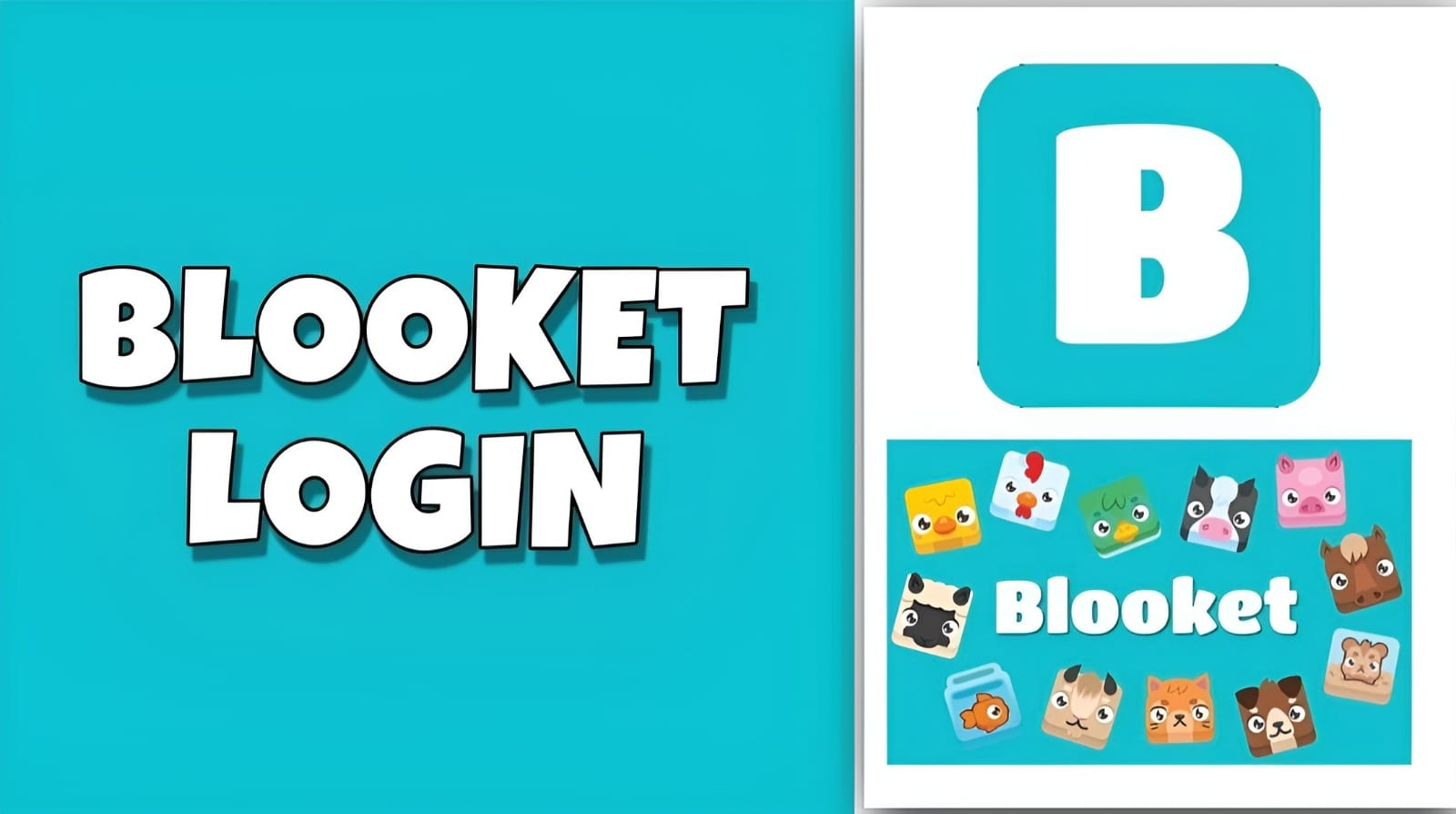Blooket is a fun and interactive trivia and review game that can be played by students and teachers alike. To join a Blooket game, you need to follow these steps:
Visit the official Blooket website at blooket.com.
Click on the “Login” button located at the top-right corner of the page.
If you already have an account, enter your login credentials and click on “Sign In”. If you don’t have an account, click on “Sign Up” to create one 1.
Once you are logged in, you can join a game by entering the unique game code provided by your teacher or host. You can enter the code by clicking on “Join a Game” located in the top-left corner of the screen 23.
Alternatively, you can also scan the QR code with your device camera or click on a shared Join Link to join a game 3.
How do I create a game on Blooket?
To create a game on Blooket, you need to follow these steps:
Visit the official Blooket website at blooket.com.
Log in to your account by clicking on the “Login” button located at the top-right corner of the page.
Once you are logged in, click on the “Create” tab located in the top-left corner of the screen 1.
Select a question set from your “My Sets” tab or create a new one by clicking on “Create a Set” 12.
Click on “Host” located next to the question set you want to use for your game 32.
Select a game mode from the available options: Monster Brawl, Deceptive Dinos, Gold Quest, Crypto Hack, Fishing Frenzy, Blook Rush, Battle Royale, Tower Defense, Cafe, Factory, Racing, and Classic 342.
Customize your game settings by selecting options such as time limit or goal fit, show instructions, allow late joining, use random names and allow student accounts 32.
Click on “Host Now” when you are ready to begin 32.
Share the unique game code generated by Blooket with your students or participants so that they can join your game using their own devices. You can share the code by displaying it on a large screen in front of the class or by copying and sharing the Join Link with them 345.
What is the maximum number of players in a Blooket game?
According to the official Blooket website, the maximum number of players allowed in a Blooket game is 60 for free accounts 123. However, if you have a Plus or Plus Flex subscription, you may be able to host games with more than 60 players 2.

How much does a subscription to Blooket cost?
According to the official Blooket website, the basic version of Blooket is free to use 1. However, if you want to access additional features such as enhanced game reports, early event access, exclusive features, student bonus tokens, copy and duplicate set options, and priority support, you can subscribe to Blooket Plus for $2.99 per month billed yearly at $35.88 23.
What are some exclusive features of Blooket Plus?
Blooket Plus is a subscription-based service that offers additional features to its users. Some of the exclusive features of Blooket Plus include:
Plus Game Modes: Gain access to game modes that are only available to Plus users.
Folders: Create folders to organize your question sets and favorites.
Larger Live Games: Host games with up to 300 players (60 player max with Starter).
Enhanced Reports: View question-by-question data and individual student breakdowns.
Question Bank: Quickly add questions from any set to your own.
Verified Curriculum: Use verified Plus question sets created by experts.
Copy & Duplicate: Create your own copy of any set to edit for yourself.
Audio Questions: Record or upload your own audio and add it to questions.
Longer Deadlines: Assign homework for up to 365 days (14 day max with Starter).
Merging Sets: Combine two of your sets with only a few clicks.
Bonus Tokens: 10 extra tokens for students after every game.
You can learn more about Blooket Plus and its features on the official Blooket website 123.
How do I sign up for Blooket Plus?
To sign up for Blooket Plus, you need to follow these steps:
Visit the official Blooket website at blooket.com.
Click on the “Login” button located at the top-right corner of the page.
If you already have an account, enter your login credentials and click on “Sign In”. If you don’t have an account, click on “Sign Up” to create one 1.
Once you are logged in, click on the “Plus” tab located in the top-left corner of the screen 2.
Select a subscription plan from the available options: Plus or Plus Flex 2.
Follow the instructions to complete your subscription process 3.
The basic version of Blooket is free to use, but if you want to access additional features such as enhanced game reports, early event access, exclusive features, student bonus tokens, copy and duplicate set options, and priority support, you can subscribe to Blooket Plus for $2.99 per month billed yearly at $35.88 123.
Learning with Blooket Join Teams
Blooket Join Teams is a collaborative game mode that encourages teamwork and communication. Here’s how it works:
- Participants are divided into teams.
- Team members work together to answer questions and complete challenges.
- Points are awarded based on individual and team performance.
This mode fosters cooperation and enhances the learning experience.
FAQs
Q1: Is Blooket safe for students?
A1: Blooket has implemented safety measures to create a secure learning environment. However, it’s essential for educators and parents to educate students about online safety.
Q2: Can Blooket be used for remote learning?
A2: Yes, Blooket is a versatile platform that can be used for both in-person and remote learning. It offers features that support distance education.
Q3: Are there age restrictions for using Blooket?
A3: Blooket is designed for educational purposes and is suitable for students of various age groups. However, it’s recommended for students in middle school and above.
Q4: How do I create my own Blooket game?
A4: To create your own Blooket game, you’ll need to sign up for an account on the Blooket website. Once logged in, you can create and customize your games using the Blooks feature.
Conclusion
Blooket and Blooket Join have revolutionized the world of education by making learning interactive, engaging, and fun. Whether you’re a student looking to participate in dynamic learning activities or an educator aiming to enhance your teaching methods, Blooket offers a versatile platform that caters to your needs. By following the steps outlined in this guide, you can join Blooket, explore its features, and harness its power to create a more enriching educational experience for all.